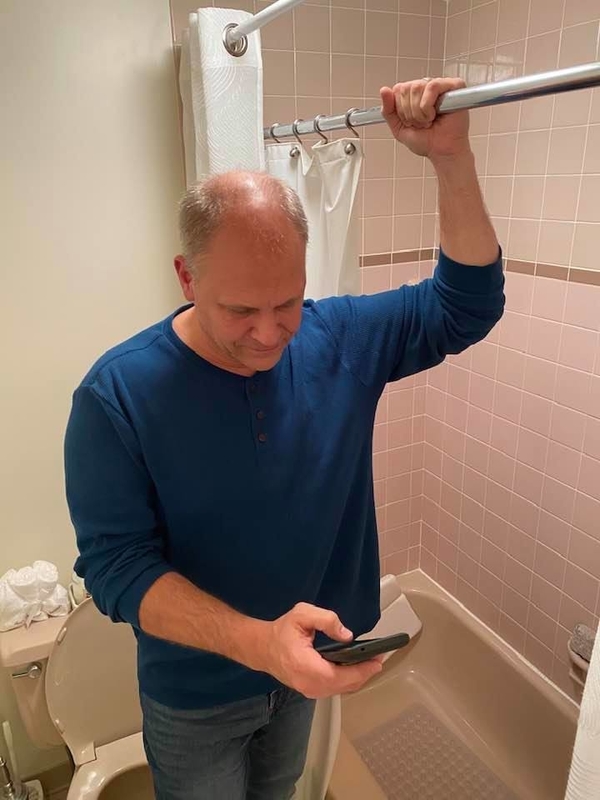
Today's photo caption: The importance of continuing to commute to your new home office, and other tips for those working from home for the first time.
We're taking a break from Tech Service Today's IT Disaster of the Week series to offer some help to those recently forced to start working from home.
Some of you must think our featured picture is an absurd joke. But speaking from experience, it may help those of you who've recently been forced to start working remotely (from home) thanks to COVID-19. Allow me to explain.
Three years ago, I was offered an incredible position with a Florida-based company called Tech Service Today – despite the fact that I live in Pittsburgh, Pennsylvania. When I asked how they wanted to work this, they simply said “work from home” like it was no big deal.
Until that time, I’d spent my entire career getting up and going to work every day. Meaning I’d drive to an office. Someplace that was not my house.
While the work-from-home proposition thrilled my wife (who thought she might finally see a little more of her workaholic husband on weekday evenings), the whole work-from-home concept initially scared me. I wasn’t sure I was disciplined enough to stay focused on work while sitting at home.
Fortunately, after doing some behavioral self-reconditioning, I navigated this major life-transition quite successfully (despite the fact that my wife says I still work too many hours). Now I’d like to share a few tips that helped me make my transition with anyone who presently finds themself trying to make their own transition to working remotely from their homes (#remoteworking).
TIP #1 – Don’t break your daily routine.
When you worked in an office, you typically got up at the same time every morning, showered, got dressed, made your coffee, and left the house for work. Keep doing this! During my first week of working from home, I went as far as grabbing my travel mug of coffee, getting in the car, and leaving my house. Granted, I’d just drive around the block a few times and pull back in my garage. But it gave me the sense that I’d left one place (my home) and arrived at a different place (work), thus providing a clear distinction between my job and my home life. (As the featured image shows, once winter came and I realized I’d have to start shoveling the snow off the driveway in order to continue making my morning drive to work, I decided to switch to mass-transit and began riding the Shower Subway to work.)
TIP #2 – Designate a space in your home solely for work.
This is really important. Fooling yourself into thinking you are at work because you drove there isn’t enough. You need to find a space in your home where you can set up your office equipment and only do your job there. If you try to work from the same desk where you pay bills, surf your friends’ Facebook posts, and shop online, then you may find yourself drifting into those behaviors instead of working. (We are, after all, creatures of habit.) Remember, you don’t need an entire room to work from home. Even if you just put a chair in front of a TV tray in the corner of a room, it’s important that you identify a specific space as the one where you perform your job and only job-related activities.
TIP #3 - Make sure your family respects your home office boundaries.
If you have a spouse or kids at home, they are probably loving the fact that they now have easy access to you all day long now. But unless they respect your privacy when you are in your “workspace” (home office), your day could become an endless stream of interruptions that reduce your productivity at work significantly.
 I may be showing my age here; but there was an old TV show called WKRP In Cincinnati in which the newsman, Les Nesman, used masking tape on the floor to outline the imaginary walls of his “office” (which was just a desk in the middle of an open room). He went as far as ignoring anyone who spoke to him unless they knocked on his imaginary door and waited until he opened it. I’m not suggesting that everyone break out the masking tape just yet. But if your family is now a constant source of distraction to you, it may help to tape off your work area and explain that once you step inside those boundaries, you are no longer at "home" and thus not to be disturbed. (Unfortunately, you are on your own to figure out how to get your pets to respect such boundaries.)
I may be showing my age here; but there was an old TV show called WKRP In Cincinnati in which the newsman, Les Nesman, used masking tape on the floor to outline the imaginary walls of his “office” (which was just a desk in the middle of an open room). He went as far as ignoring anyone who spoke to him unless they knocked on his imaginary door and waited until he opened it. I’m not suggesting that everyone break out the masking tape just yet. But if your family is now a constant source of distraction to you, it may help to tape off your work area and explain that once you step inside those boundaries, you are no longer at "home" and thus not to be disturbed. (Unfortunately, you are on your own to figure out how to get your pets to respect such boundaries.)
For those of you who are not subjected to family interruptions, feel free to do what I do to ensure you keep your work-life separate from your home-life: Hop on the 7 AM Shower Subway every morning and check your email as you commute to your new home office.
Check back every Friday for TST's latest IT Disaster of the Week photo
which represents one of the thousands of customer sites our technicians visit every year as they install and service IT, networking, and telecom equipment & cabling for our clients. (You can also enter your email address in the Subscribe box to the right and we'll send you an email every time a new IT Disaster photo gets posted.)
Click here to see last week's IT Disaster photo.
Do you already have an IT disaster that needs to be cleaned up?
It doesn't take a rocket scientist to install a network. But to ensure that your equipment, racks and cabling are installed properly in an organized, efficient fashion, it does require the talents of a skilled IT technician. If you need help installing or cleaning up your network, contact Tech Service Today to have a skilled, seasoned Technician dispatched to your site.
At Tech Service Today, We SIMPLIFY IT, SERVICE IT, and SOLVE IT.
Call TST when you need on-site technical services anywhere in North America, even same-day when time is of the essence.
Call (800) 973-2022 (option 1), or Email us at Service@TechServiceToday.com

