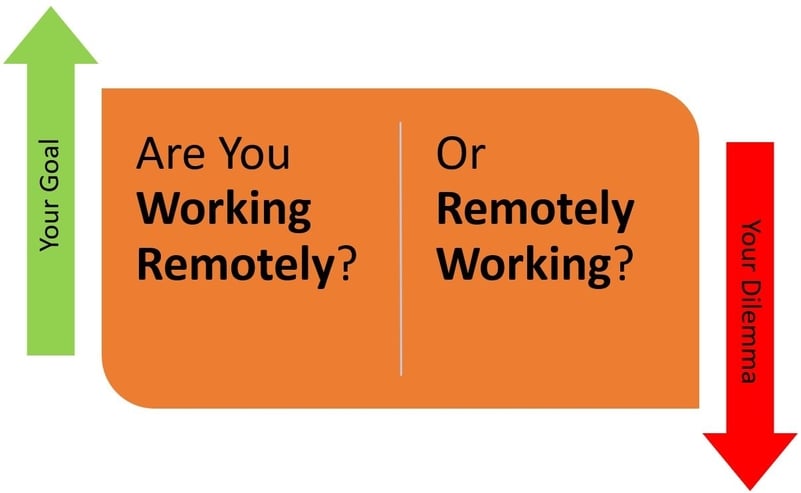
Our second round of advice for people struggling to make the best of their new work-from-home situation.
The world around us is changing more rapidly than ever before. While the changes outside our four walls may seem a bit surreal at times, the challenges being experienced inside the homes of people working remotely for the first time in their lives are very real.
Three years ago, I started my first work-from-home job and found the transition to be anything but smooth. I eventually found ways to overcome the obstacles that initially challenged me, and two weeks ago I shared a few of them in a blog post titled: The Importance Of Commuting To Your Home Office. While I hoped my advice would help at least one person out of the millions of remote-working newbies, I was stunned by the outpouring of gratitude I received in response to that blog post.
In addition to seeing some Likes and Shares on social media, I received many emails from people thanking me…not just for sharing the lessons I learned when I first started working remotely, but for once again including a picture that made them laugh out loud. (I've always been a strong believer in the therapeutic power of laughter.)
Two of those emails came from people saying they needed more than just the three helpful tips I had provided. In fact, both people admitted that they didn’t think they had enough self-discipline to work from home unsupervised – despite how much they both liked and needed their jobs.
So, for those two people and any others who are still struggling to make sure they are working remotely and not remotely working, I offer these additional tips for creating a work-from-home strategy that works:
Remove All Personal Electronics From Your Work-Space:
Your home office/work-space should only contain electronics you use for work. If you have a personal computer, don’t keep it on the same desk as your work computer. This rule also applies to tablets, iPods, and other personal electronics. Additionally, while it may not be practical to physically remove a television from the room you’ve designated as your home office, just make sure you never turn the TV on during your work-day...especially if there’s an Xbox or PlayStation attached to it.
Silence All Phones Except Your Work Phone:
If you are a dinosaur like me, you still have a land-line telephone in your home. And if your luck is anything like mine, then you know the chances of that phone ringing every time you are on a work-related audio or video conference call are almost 100% - even if it doesn’t ring for the rest of the day. So how do I prevent it from interrupting my day? I simply unplug the home phone from the wall in my home office.
Not only that; I also recommend either silencing or completely powering off your personal cell phone during work hours. If you are one of those people who would rather cut off your own arm than turn off your cell phone, let me share a secret with you: If someone leaves you a voicemail or text message while you are working, it will still be on your phone when you finish your work-day.
If you want to check your text messages, Facebook page, tweets, or SnapChats, do it on your lunch break. But then set down your phone down in another room and return to your work-space.
If You Couldn’t Do It Before, Then You Shouldn’t Be Doing It Now:
When you work from home, it’s hard not to notice all the things around your place that are waiting on you. The pile of unpaid bills on the desk…the pile of laundry on the floor…the leaky faucet you keep putting off fixing (mostly because you don’t know the first thing about plumbing and are afraid you’ll flood the house if you try to fix it yourself).
But you need to pretend that you don’t see those things (the way I pretend not to hear that faucet dripping all night long). When you worked in an office, you couldn’t hang laundry on the clothes-line while you were at work, nor could you stand outside shooting the breeze with your neighbor. So, avoid the temptation to do those things now just because you are working from home.
Get Up and Move Around:
Many of us fail to recognize how much exercise we’re missing out on since being isolated in our homes. Those steps you walked each day between your car/subway/train and your place of work are no longer part of your daily routine. Speaking as a person who’s seen his waist increase four sizes since I started working from home, I can assure you that it’s imperative to replace that daily physical activity with something else in your new daily routine. (Or suffer the muffin-top syndrome that I’ve succumbed to.)
Something as simple as walking a few laps around your house (either inside or outside) once or twice a day will get your heart pumping. It may even clear away some of those mental cobwebs that start forming when you've been staring at a computer screen for too long. Even if you spend every morning and afternoon planted in front of your computer, try to take a little walk during your lunch break. You may be surprised at how physically and mentally invigorating a little physical activity can be.
On a personal note, while it is important to incorporate exercise into your daily routine, I would discourage you from trying to exercise and work at the same time. If you’ve never seen a laptop computer slice through a drywall wall in your house with the ease of a knife slicing through cheese, then just trust me when I say it’s a bad idea to try to balance your laptop on the treadmill so you can work while you jog. (It's also an expensive lesson to learn the hard way.)
Smile & Laugh Every Day, and Help Others Do The Same:
We are all in this together. And if there is one thing that every human being has true control over, it is how they react to life experiences. During these trying times, we can choose to be angry, or scared, or vengeful, or sad, or happy. Our advice: CHOOSE HAPPINESS.
Do you have more sites with networks than you have IT staff members?
It doesn't take a rocket scientist to install a network. But to ensure that your equipment, racks and cabling are installed properly in an organized, efficient fashion, it does require the talents of a skilled IT technician. If you need help installing or cleaning up your network, contact Tech Service Today to have a skilled, seasoned Technician dispatched to your site.
At Tech Service Today, We SIMPLIFY IT, SERVICE IT, and SOLVE IT.
Call TST when you need on-site technical services anywhere in North America, even same-day when time is of the essence.
Call (800) 973-2022 (option 1), or Email us at Service@TechServiceToday.com

