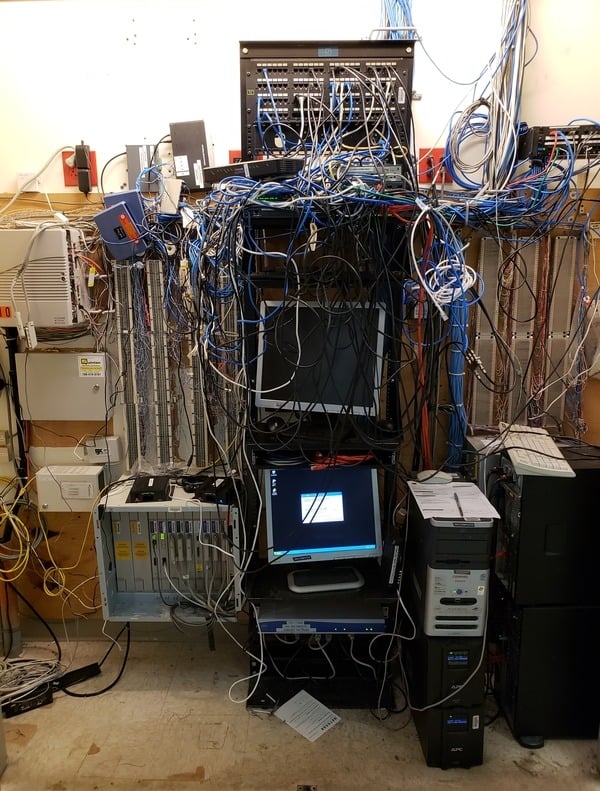
This week's photo caption: "Why IT professionals shouldn't go commando." Welcome back to Tech Service Today's IT Disaster of the Week series where we showcase the ugliest IT environment our technicians ran into this week.
This week's photo shows us what can happen when IT professionals forget their drawers (also known as "going commando"). However, I’m not talking about underwear but of rackmount LCD console drawers.
The first reaction most of my regular readers will have to this week’s disaster will be due to the cabling chaos, which we address more than any other issue in this series. But this week I want to place emphasis on a more subtle, but equally troubling reason that we consider this network a disaster. It has to do with where some of the equipment has been placed.
When IT professionals run out of rack space and their room isn’t large enough to house a second rack, some start placing new equipment on the floors, on shelves, on top of their racks, or – as this photo shows –on top of the cables above their punch-down blocks. (That placement has me so flustered that I can't even begin to address the fact that they attempted to hold those devices in place by wrapping nearby cables around them.) These are all obviously examples of what NOT to do when you run out of rack space.
While I understand WHY they started sticking equipment wherever they could, I want to talk about two rackmount accessory products that could have prevented this equipment from climbing the walls.
The first is a device called a rackmount LCD console drawer which can house a 15”, 17” or even 19” LCD. These 1U or 2U rack-mount accessories allow the LCD to lay flat until it's needed. The drawer then slides out of the rack (like any drawer) allowing the LCD to stand upright. Because they slide out to open, you can have equipment mount directly above these drawers and it won’t interfere with the opening & closing of the LCD.
When you look at the photo of this week’s disaster, you can see that almost two-thirds of the rack space is occupied by LCD monitors. By replacing those traditional displays with two rackmount LCD console drawers, they would gain another 15-30U of usable rack space - more than enough to accommodate the overflow equipment currently climbing their wall.
The second product that will help prevent a disaster like this is a rackmount shelf. When your equipment is less than 19-inches wide and was not intended to be rackmounted, the best way to safely secure it in your network rack is by placing it on a rackmount shelf. These shelves are available in varying depths, with solid or vented surfaces (the latter being better for heat-sensitive equipment), can be mounted to two rails or four rails, and can be stationary or a sliding-shelf design.
Considering the tiny size of a handful of the rogue devices in this week’s photo, a few new rackmount shelves added to this rack could be used to hold two or perhaps three devices on each, thereby reducing this customer's cost and the amount of rack space that gets occupied.
Avoiding IT disasters is almost always possible, as long as you take the time to consider the solutions available to you. So for all you impatient IT professionals responsible for disasters like this, instead of going commando, try using some drawers to keep your stuff right where it’s supposed to be kept.
Check back every Friday for TST's latest IT Disaster of the Week photo
which represents one of the thousands of customer sites our technicians visit every year as they install and service IT, networking, and telecom equipment & cabling for our clients.
Click here to see last week's IT Disaster photo.
Do you already have an IT disaster that needs to be cleaned up?
It doesn't take a rocket scientist to install a network. But to ensure that your equipment, racks and cabling are installed properly in an organized, efficient fashion, it does require the talents of a skilled IT technician. If you need help installing or cleaning up your network, contact Tech Service Today to have a skilled, seasoned Technician dispatched to your site.
At Tech Service Today, We SIMPLIFY IT, SERVICE IT, and SOLVE IT.
Call TST when you need on-site technical services anywhere in North America, even same-day when time is of the essence.
Call (800) 973-2022 (option 1), or Email us at Service@TechServiceToday.com

