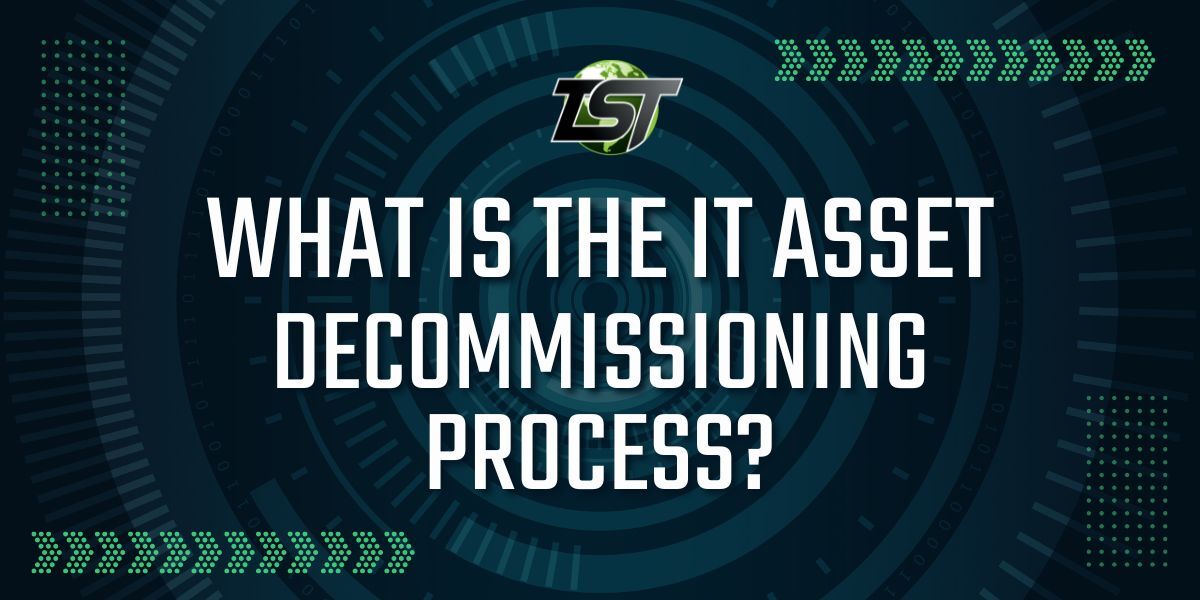
When your company upgrades its tech, what happens to the old stuff? You might have outdated servers, point-of-sale systems, routers, or workstations collecting dust, or worse, holding sensitive data.
That’s where the hardware decommissioning process comes in. It’s the step-by-step plan to safely retire and remove old IT equipment. If you’re in charge of tech at multiple locations, this process matters more than ever.
In this post, we’ll break down what the IT asset decommissioning process looks like, why it matters, and how to do it the right way.
What Does IT Asset Decommissioning Mean?
IT asset decommissioning is the process of safely and permanently removing technology equipment that your business no longer uses. It’s more than just unplugging devices and putting them in storage. It’s about retiring equipment in a way that protects your company’s data, meets legal requirements, and keeps your operations running smoothly.
So what kind of equipment are we talking about?
- Servers – Often found in data centers, these store your company’s files and systems
- Computers and laptops – Used by employees every day
- Network gear – Like switches, routers, and firewalls that keep your business connected
- Printers and scanners – Especially important in office and healthcare environments
- POS (point-of-sale) systems – Common in retail and hospitality settings
Why Is Decommissioning So Important?
You might be thinking, “Can’t we just turn it off and get rid of it?” Not quite. Most tech equipment stores sensitive data, such as:
- Customer payment information
- Employee records
- Company emails and documents
- Internal software and tools
If that data isn’t erased properly, it could fall into the wrong hands. That’s a big deal, not just for your reputation, but also legally. Many industries are required to follow strict data privacy rules like HIPAA (for healthcare), PCI-DSS (for payment systems), or GDPR (for businesses operating in the EU). Failing to meet those standards can lead to hefty fines.
A proper hardware decommissioning process ensures that all data is securely removed, devices are handled responsibly, and your company stays compliant and protected.
What Happens During Decommissioning?
Think of it like a checklist. A complete IT asset decommissioning process includes:
- Planning ahead – Know what devices you’re removing, when, and how
- Backing up important data – So nothing is lost
- Wiping or destroying data – To keep private information private
- Physically removing the hardware – Without disrupting your daily operations
- Transporting or recycling devices – In a secure, eco-friendly way
- Documenting the process – So you have records in case of audits
This might sound like a lot, but for companies with many locations, it’s essential to follow a consistent plan at every site.
Who Needs IT Asset Decommissioning?
Any business that uses technology will eventually need to decommission old hardware. But it’s especially important for:
- Retail chains doing POS system upgrades
- Healthcare providers replacing computers that store patient records
- Banks and financial services that manage private account data
- Franchise-based businesses with tech in multiple states
- Corporate offices moving to the cloud or downsizing
If your team handles IT across multiple locations, having a trusted partner like Tech Service Today to manage the process can save time and reduce stress.
Why Should You Care About the Hardware Decommissioning Process?
It might not seem like a big deal at first, just get rid of the old tech and move on, right? Not quite. When it comes to IT equipment, how you remove and retire your hardware actually matters a lot. The hardware decommissioning process helps your business avoid serious problems that could affect your security, budget, and reputation.
What Can Go Wrong If You Don’t Do It Right?
If old computers, servers, or devices are removed without a proper plan, here’s what could happen:
1. Data Leaks
Most IT equipment stores data, even if you think it's been deleted. If you toss out or sell devices without wiping them correctly, that sensitive information could end up in the wrong hands. That might include:
- Customer credit card or contact info
- Employee records
- Internal emails or business documents
- Passwords or login credentials
Even one leaked file can lead to identity theft, loss of trust, or worse, a data breach that makes headlines.
2. Legal Trouble and Fines
Different industries have different rules when it comes to protecting personal and business data. Here are a few big ones:
- HIPAA – Health records (used in hospitals, clinics, dental offices)
- PCI-DSS – Payment card data (used in retail and restaurants)
- GDPR – Personal data protection (especially for businesses with international customers)
If your business doesn’t follow these rules when retiring old equipment, you could face big fines, or even lawsuits.
3. Lost or Missing Equipment
Without a clear hardware decommissioning process, it’s easy to lose track of what went where. Maybe someone tossed a laptop in a storage closet. Maybe a device was removed but never logged. Over time, this creates gaps in your inventory and makes it hard to:
- Track assets during audits
- Prove what was decommissioned and when
- Stay organized across multiple sites
If your company manages IT at several locations, those small mistakes can quickly snowball.
4. Unexpected Costs
When old hardware isn’t handled properly, you may run into costs you didn’t plan for. These might include:
- Emergency visits to fix issues caused by disconnected devices
- Extra storage fees for keeping outdated equipment
- Paying to redo work that wasn’t documented correctly
- Replacing lost equipment that could’ve been reused or resold
Planning ahead saves money and keeps surprises to a minimum.
So, Why Is the Hardware Decommissioning Process So Important?
Because it keeps everything smooth, safe, and organized. A well-run hardware decommissioning process helps your business:
- Protect sensitive data from leaks
- Follow legal requirements and avoid penalties
- Stay in control of your IT assets
- Save money by preventing waste and costly mistakes
- Reduce downtime during upgrades, moves, or transitions
No matter how big or small your company is, taking the time to do it right pays off in the long run.
Do I Need a Decommissioning Process If I’m Just Upgrading?
Yes! Even if you’re just upgrading to new equipment, the old gear still needs to be removed properly. If you skip the process, you could still:
- Leave data behind
- Lose track of inventory
- Miss a step that puts your business at risk
Plus, planning out decommissioning alongside your upgrades helps everything go faster, and with less stress.
What If I Don’t Have Time or Staff to Handle It?
That’s where a service provider like Tech Service Today can help. With a nationwide network of technicians and flat-rate pricing, they handle the entire hardware decommissioning process from start to finish. You stay focused on your business while they make sure everything is secure, compliant, and well-documented.
What’s Involved in the Decommissioning Process?
The decommissioning process is a step-by-step system that helps you remove outdated IT equipment the right way. If you’ve never gone through it before, it might feel a little overwhelming, but once you break it down, it’s easier to understand.
Below are the main steps involved in the process, along with tips to help everything go smoothly from start to finish.
1. Make a Plan
Before you unplug anything, you need a clear game plan. This sets the tone for the whole project.
Start by asking:
- Which equipment is being decommissioned? Make a list of devices like computers, servers, POS systems, or routers.
- Which locations are involved? If you’re managing multiple sites, each one may have its own timeline and needs.
- When will each site be handled? Create a schedule that fits around daily operations to avoid disruption.
- Who’s responsible for what? Assign roles to internal staff, vendors, or service providers.
- What laws or rules do you need to follow? This includes HIPAA, PCI-DSS, GDPR, or other data security guidelines.
Why this matters: Having a plan in place helps avoid delays, confusion, or missed steps. Everyone knows what’s happening, when, and why.
2. Check and Update Your Inventory
Once you know the plan, the next step is to make sure you know exactly what hardware you’re dealing with.
Here’s how to do it:
- Walk through each site and identify which devices are in use and which are ready for removal.
- Scan and log serial numbers so each device can be tracked and accounted for.
- Verify device locations to make sure you’re not removing anything by mistake.
- Flag sensitive devices, especially anything that stores data, like hard drives or workstations.
Why this matters: This keeps your inventory accurate and helps you avoid decommissioning the wrong items or losing track of valuable equipment.
3. Back Up the Data
Before you wipe or get rid of any hardware, it’s critical to back up the data on it. You never want to realize too late that something important is gone.
Make sure you:
- Transfer important files to new devices or cloud storage
- Save software licenses or activation keys
- Document configuration settings you may need later
- Double-check backups to make sure they worked correctly
Why this matters: Backing up keeps your business running without losing important information during the switch.
4. Wipe or Destroy Data
Now comes the security part. Any device that stores data, like a computer, server, or printer with internal memory, must have that data erased before it leaves your control.
You have two main options:
- Data wiping – This involves using software that permanently erases the data. It’s a great choice if you plan to reuse or resell the equipment.
- Physical destruction – This means shredding, crushing, or otherwise destroying hard drives and memory devices. It’s often required for highly sensitive data.
Best practice: Always keep a record of what was wiped or destroyed. In many industries, this documentation is required for audits and compliance.
Why this matters: If you skip this step or do it incorrectly, you could face data breaches, legal issues, or damage to your company’s reputation.
5. Remove the Equipment
Once the data is handled, it’s time to physically remove the equipment from your sites.
This includes:
- Powering down devices safely
- Disconnecting all cables and connections
- Taking down wall-mounted or rack-mounted equipment
- Labeling and packing each item carefully for transport
- Avoiding damage to the area or surrounding systems during removal
Tip: If you're managing this across dozens of locations, it helps to work with a team that does this every day, like Tech Service Today, who can coordinate on-site service nationwide.
Why this matters: Done right, this step clears out your old equipment without causing a mess, delays, or downtime.
6. Store or Ship the Hardware
Next, decide what happens to the equipment once it's removed.
Your options may include:
- Short-term storage at a secure facility
- Shipping to a processing center for recycling or resale
- Returning leased items to the vendor
Whatever you choose, be sure to:
- Use tamper-proof containers for added security
- Log each piece of equipment and its destination
- Track who handled it at every step (known as a chain of custody)
Why this matters: Secure handling protects your business and ensures devices don’t get lost, stolen, or tampered with during transport.
7. Final Disposal and Reporting
The last step in the decommissioning process is final disposal. This is when you make the final call about what happens to the equipment.
Common options include:
- Recycling the devices responsibly
- Donating usable tech to schools or nonprofits
- Reselling it through a trusted third party
- Returning it to the leasing company, if applicable
You’ll also want to prepare a detailed report that includes:
- A list of all decommissioned devices
- Proof that all data was wiped or destroyed
- Chain of custody records (who handled the equipment and when)
- Any recycling or destruction certificates
Why this matters: These documents prove that you followed the proper steps, which is important for audits, insurance claims, or future reference.
When you follow these steps, you’re not just getting rid of old tech, you’re protecting your business, your data, and your bottom line. And if you need help doing it all the right way, Tech Service Today is here to make the process fast, secure, and stress-free.
Why the Decommissioning Process Must Be Done Right
The decommissioning process might sound simple, just unplug old equipment and move it out, but there’s much more to it than that. If you don’t handle it carefully, your business could run into some serious problems.
Let’s look at why getting this process right really matters.
What Could Go Wrong?
Skipping steps or rushing through the process may seem faster in the moment, but it can lead to a lot of unexpected issues. Here’s what can happen if you cut corners:
1. Sensitive Data Can Be Exposed
Old laptops, servers, printers, and even network devices often hold private data. If that data isn’t properly erased or destroyed, it could be accessed by someone else later. That opens the door to:
- Identity theft
- Business fraud
- Customer trust issues
- Data breaches that could cost millions
Even if the device is being recycled or donated, the information inside needs to be fully removed first.
2. Devices Get Missed or Go Unaccounted For
Without a detailed plan, it’s easy to overlook a device, especially if you’re working across many sites. A forgotten server in a storage room or a POS system left in a back office might still be connected to your network, putting your business at risk.
3. You Spend More Time and Money Later
Trying to fix mistakes after the fact is often more expensive than doing things right the first time. You might have to:
- Send teams back to repeat the work
- Pay for extra shipping, storage, or repairs
- Hire outside help in a rush to stay compliant
- Spend time updating records that were missed
A clear process helps you avoid these unnecessary costs.
4. You Could Fail an Audit or Break the Law
Many industries, including healthcare, finance, and retail, are required by law to follow strict data privacy rules. If your hardware decommissioning process doesn’t meet those standards, you could:
- Fail an internal or government audit
- Be hit with fines or penalties
- Damage your brand’s reputation
- Lose the ability to work with certain partners or clients
That’s why documentation and compliance should always be part of the process, not an afterthought.
What Does “Doing It Right” Look Like?
To get the decommissioning process right, you need:
- A clear plan that everyone can follow
- Up-to-date inventory records so you know what’s being removed
- Secure data wiping or destruction for every device
- A timeline to keep the project on track
- Documentation for compliance and peace of mind
- Experienced professionals who know how to handle the work
For many businesses, that means partnering with a company like Tech Service Today, a trusted provider with the people, tools, and experience to handle IT decommissioning at scale.
Common Problems (and How to Avoid Them)
Even with the best intentions, some challenges pop up during decommissioning. Here's a quick guide to common problems, and how to prevent them.
Frequently Asked: “Can I Handle Decommissioning In-House?”
It depends on the size and complexity of your business. If you only have a few devices at a single location, your in-house IT team might be able to handle it. But for companies with:
- Multiple locations
- Strict compliance requirements
- Large volumes of hardware
- Limited internal resources
…bringing in outside help makes the most sense. Professionals know what to look for, how to document everything, and how to do the job quickly without interrupting your business.
Who Should Handle the Hardware Decommissioning Process?
Not every company has the same needs when it comes to removing old IT equipment. Some businesses may be able to handle decommissioning in-house, while others are better off bringing in professionals. So, how do you know which option is right for you?
Let’s break it down.
Can You Handle Decommissioning on Your Own?
If your business only has one or two locations and a small number of devices, it might make sense to handle the hardware decommissioning process yourself, especially if your IT team is comfortable with:
- Backing up and wiping data securely
- Removing equipment without damaging your setup
- Keeping detailed records for compliance and audits
- Recycling or disposing of old devices properly
In these cases, a DIY approach can work, especially if you're following a clear process and don’t have complex compliance requirements.
When Should You Bring in a Professional Team?
Things change when your business grows or becomes more complex. If you’re dealing with:
- Dozens (or hundreds) of business locations
- Large amounts of outdated IT equipment
- Strict industry regulations (HIPAA, PCI-DSS, etc.)
- Tight schedules for rollouts or upgrades
- Limited internal bandwidth or staffing
...then handling decommissioning on your own could lead to delays, missed steps, or costly mistakes. That’s when it’s time to bring in expert support.
Working with a professional decommissioning partner saves time, reduces risks, and ensures everything is done the right way, from data wiping to final reporting.
Why Work with Tech Service Today?
Tech Service Today (TST) is a trusted name in nationwide IT support, and they specialize in making the hardware decommissioning process fast, smooth, and stress-free, no matter how big or complex the project is.
Here’s what sets them apart:
- Nationwide Coverage – With over 20,000 experienced field technicians across the U.S., TST can service every location on your schedule.
- Flat-Rate Pricing – No surprise fees, no hidden costs. You’ll know exactly what you’re paying before the work begins.
- Dedicated Account Management – You’ll have a go-to person who handles scheduling, updates, and communication for all your sites.
- Full-Service Approach – From inventory tracking to data wiping, removal, transport, and documentation, TST handles every step of the process.
- 24/7 Availability – Need overnight or weekend service to avoid disruptions? TST is available 365 days a year.
What If I Already Have an IT Team?
That’s great! Tech Service Today doesn’t replace your internal team, they support it. If your IT staff is busy managing daily operations, Tech Service Today can step in to handle the physical work and logistics, freeing your team to focus on strategy and support.
It’s a true partnership that helps your business get more done with less stress.
What Does It Look Like in Action?
Let’s say your company is replacing all of its POS systems across 50 retail locations. Doing this internally might take weeks, or even months, especially if you don’t have staff in every city.
But with Tech Service Today, you can:
- Get a consistent, secure process at every location
- Stick to your project timeline
- Make sure all data is wiped and documented correctly
- Avoid costly mistakes and downtime
- Trust that nothing is missed
Final Thoughts: Decommissioning Done Right
The hardware decommissioning process isn’t just about getting rid of old equipment. It’s about protecting your data, following the rules, and staying organized across all your locations.
Whether you're planning a small upgrade or a full tech refresh, decommissioning should be part of your strategy from the start.
Want expert help with your next decommissioning project? Contact Tech Service Today for secure, on-site support, anywhere in the U.S.
