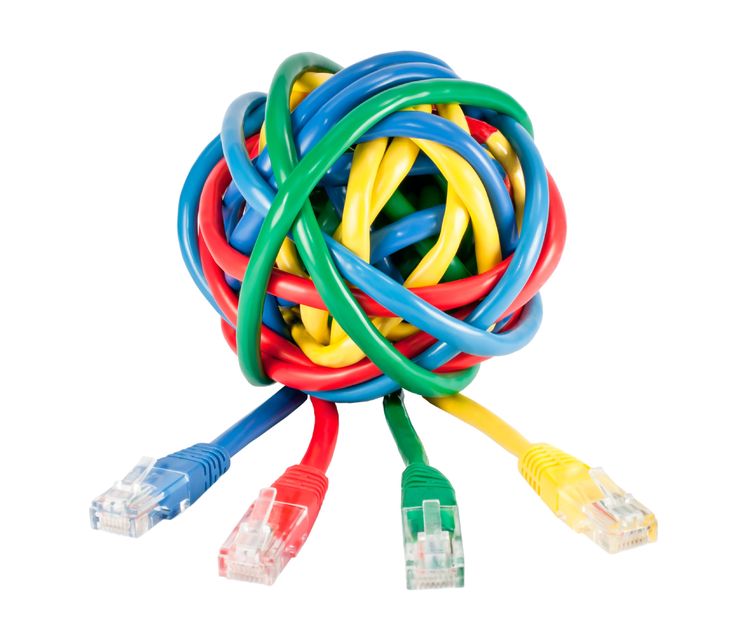
IT and Network Managers spend every day swatting at the proverbial flies made up of major and minor network and equipment issues. Their lives are so filled with unexpected issues that any advice which eliminates a common source of frustration to them is generally appreciated. For that reason, I’d like to explain how color-coding your cabling can help clear some of those cobwebs out of your face, and allow you to stay focused on the important tasks.
During my 25-years in the networking industry, I have visited IT & Networking professionals in every industry all over the United States. In nearly every Network Engineer’s and/or IT Manager’s office (or their Telco Closets and Data Centers) I have consistently spotted one common asset. It’s not a specialized tool or tester, but rather a cardboard box or milk crate filled with a tangled mess of patch cables of varying lengths and colors.
It is from this rats nest that network engineers and desktop support technicians dig for cables whenever they need one. But it’s usually a frustrating hassle because the cables get tangled on the thumb tabs (often breaking them off) and it takes a long time to find the length they need. For those IT professionals, I always suggest the creation of a color-coding scheme.
WAYS TO COLOR-CODE YOUR NETWORK
At the most basic level, I recommend color-coding based on cable lengths which is accomplished by assigning each cable length one specific color, and then only purchasing those colors in those lengths. For example, purchase only blue 5-foot cables, red 10-ft cables, green 15-ft cables, and so on. With a color-coded length standard in place, the next time you need a 15-ft cable, you will know exactly which cable to dig out of that box.
For IT managers of large organizations, the development of a broader color-coding scheme can help prevent accidental disconnects of mission-critical devices and reduce the amount of time spent troubleshooting problems and performing everyday moves/adds/changes. If all your network cabling has already been installed, the development of color-coding standards may not make sense until you rewire your facilities - unless you use it strictly for the patch cables connecting switches to patch panels. But for those of you who are getting ready to upgrade or install new cabling infrastructures, planning a cabling color-coding standard can be a strategic initiative that pays dividends for years to come.
A corporate-wide color-coding standard involves assigning a specific color to each department within your company, and then using only cables of those colors when connecting every user workstation, printer, server, and associated network equipment (switches, routers) within their respective departments. For example, choose Green network cables to connect your Sales Department’s workstations and equipment; use red cabling for devices connected to the Legal Department’s network; blue cables for the Human Resources Department, black cables for the Accounting team, and so on.
If you have a centralized help desk team who helps non-technical personnel in your remote offices troubleshoot and resolve network issues, then having color-coded networks will significantly help your Support staff explain which cables to look for -- and which cables to avoid.
This type of color coding makes visual identification of every cable incredibly easy – whether they are patch cables connecting workstations to wall outlets, or patch cables connecting switches to patch panels or servers. In an ideal situation, the color-coding schemes will even apply to the horizontal and backbone cables running through the walls and ceilings. While most copper cable manufacturers have always offered 8, 10, even up to 13 different colors of bulk and patch cables, the fiber optic cabling industry was slower to market with options for colored cables. But that has changed in recent years making company-wide color-coding schemes possible for every network connection, whether they be copper or fiber.
One of the most common questions I’m asked by customers who have embraced a color-coding scheme is “Why don’t cable manufacturers make more colors?” While there are only so many colors that can be used on cable jackets before the ability to tell two similar colors apart diminishes, there are ways to overcome the color limitations when you have more than thirteen departments who require unique color assignments.
When your color-coding scheme requires more colors than any cable manufacturer offers, consider employing new color-combination schemes by placing snagless boots of a specific color on the ends of cables which are of a different color. For example, put white snagless boots on the ends of your blue cables. And yellow boots on the ends of your red cables. Orange boots on your green cables, and so on. By incorporating these different colored boot/cable combinations, you will have over 100 different color schemes to use in your company cabling standards.
If you aren’t planning on terminating your own patch cables, you may think it impossible to get these colored snagless boots on your cables without having them custom-made. But that’s not the case. If you purchase patch cables with basic connectors, you can purchase colored snap-on snagless boots made by companies like L-Com to accommodate every color combination included in your color-coding standard.
By embracing and deploying a company-wide cabling color-coding standard, you are giving your IT staff the ability to visually identify the cabling and network electronics that support each department of your company immediately. So when your Accounting Department complains of a problem, your IT team won’t waste valuable time trying to determine which switches and servers they use.
While color-coding is just one method for increasing efficiencies for the technology specialists responsible for installing, troubleshooting, and performing ongoing moves/adds/changes to your network, it can save your IT staff so much time that they may actually get home in time for dinner once and awhile.
For more ideas on how you can use color-coding in your company’s technology standards to reduce stress and improve efficiencies, call Tech Service Today at 800-973-2022 or click on CONTACT US below.
Have technical tips of your own that you'd like to share? We'd love to hear them.
Email Tim Sauer at tim.sauer@techservicetoday.com
If you need help installing, troubleshooting, or performing moves/adds/changes to your network, contact Tech Service Today to have a qualified Technician delivered to any location in North America...even same-day in emergency situations.
Just call (800) 973-2022 (option 1), or Email us at Service@TechServiceToday.com

