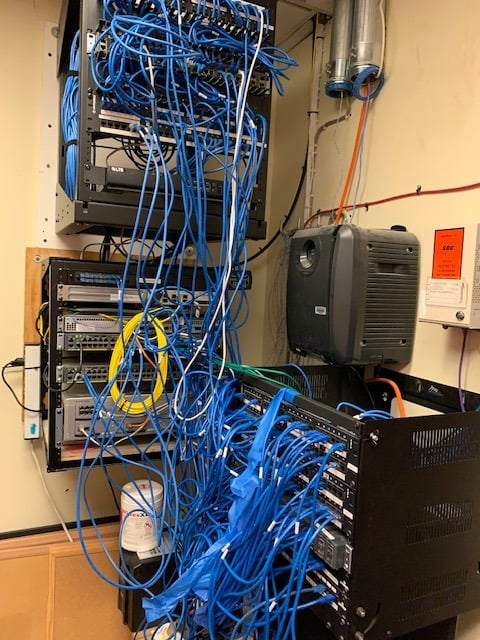
Today's photo caption: Network chaos got you feeling blue?.
Welcome back to Tech Service Today's IT Disaster of the Week series where we showcase the ugliest IT environment our technicians ran into this week.
If your network has you feeling blue today, imagine how sad you’d be if it looked like this week’s featured IT disaster. Actually, this isn’t nearly as bad as some of the network nightmares we’ve showcased in the past. As a matter of fact, our Technician was thrilled to find the network in this condition because it presented him with an opportunity to show off his cable management skills and clean up this.
I have never been a superstitious person. (At least I wasn’t until this morning – Friday the 13th – when my Internet service went out just as I started writing this blog post.) I know it’s not bad luck or some kind of mystical misfortune that causes some networks to turn into this kind of cabling chaos. It’s usually caused by poor planning and/or work that is done in haste – meaning quickly instead of correctly.
If you are wondering how poor planning can result in a mess like this, consider something as simple as the patch cables you use to connect the ports on your patch panels to your switches, routers and other equipment. If you are patching between two devices that are mounted in the same rack – regardless of whether they are situated 2-inches or 2-feet apart – does it really make sense to use 8-ft, 10-ft, or 15-ft length patch cables to make those connections? Probably not…unless you’re hoping to see your network featured in this blog series.
When you first planned your network, you probably generated a detailed drawing showing the exact positions where each piece of equipment would be mounted in your network rack(s). With that drawing in hand, it’s easy to identify and procure the correct lengths of patch cables needed to make the connections between those devices. In fact, several cable manufacturers now offer patch cables in lengths shorter than 1-foot specifically for use when making connections between devices that are mounted directly above/below one another. That way you aren't left with a ton of cable slack protruding from the face of your equipment.
Imagine that your network rack is the face of your company’s IT environment, and the cabling is facial hair. The look you are striving to achieve is a well-trimmed look like Abraham Lincoln wore, and not a wild, unruly beard that hangs to the floor and always gets in the way. Beards like that only look good on the members of ZZ Top. (Well, and on Santa Claus too.)
As you can see, TST’s Technician is quite the seasoned network stylist because he tackled the cabling chaos and groomed it into an environment that any IT professional would be proud to call their own. But he wouldn’t have been faced with this task at all if a little more planning had been done when this network was first installed.
And that summarizes our advice for this week: Planning ahead always helps reduce the number of disasters in your life. Choosing to use the right lengths of patch cables instead of whatever lengths you have lying around to prevent cabling chaos is a great case in point. Another good example is one I realized just now. Had I finished writing this blog yesterday and scheduled it to automatically post today, I wouldn’t be sitting in a Starbucks right now using their free Wifi to publish it after a falling tree wiped out Internet service to my entire town this morning.
Remember, it's never too late to do the right thing, or to do things the right way.
Check back every Friday for TST's latest IT Disaster of the Week photo
which represents one of the thousands of customer sites our technicians visit every year as they install and service IT, networking, and telecom equipment & cabling for our clients. (You can also enter your email address in the Subscribe box to the right and we'll send you an email every time a new IT Disaster photo gets posted.)
Click here to see last week's IT Disaster photo.
Do you already have an IT disaster that needs to be cleaned up?
It doesn't take a rocket scientist to install a network. But to ensure that your equipment, racks and cabling are installed properly in an organized, efficient fashion, it does require the talents of a skilled IT technician. If you need help installing or cleaning up your network, contact Tech Service Today to have a skilled, seasoned Technician dispatched to your site.
At Tech Service Today, We SIMPLIFY IT, SERVICE IT, and SOLVE IT.
Call TST when you need on-site technical services anywhere in North America, even same-day when time is of the essence.
Call (800) 973-2022 (option 1), or Email us at Service@TechServiceToday.com

