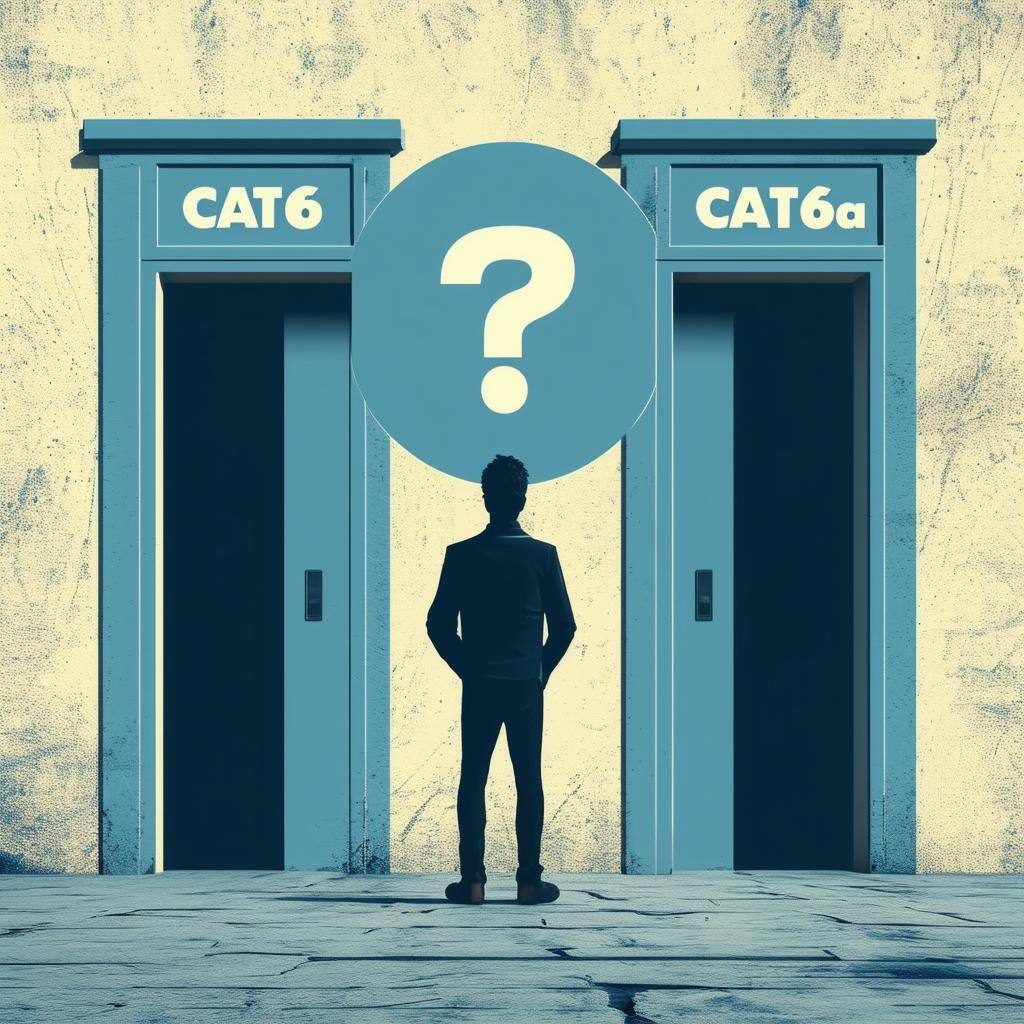
Choosing the right network cable for your office can feel like picking the perfect coffee blend—it's all about finding the right balance. When it comes to choosing between Cat6 vs. Cat6a, understanding their differences is key. Let's break down what each offers, starting with speed and bandwidth capabilities.
- Cat6 Cables: These are the trusty workhorses of many office networks. They support speeds of up to 1 Gigabit per second (Gbps) over a distance of 55 meters. Not bad, right? But as more devices connect, you might feel the pinch in bandwidth.
- Cat6a Cables: The ‘a’ stands for augmented—think of it like Cat6 on caffeine. They can handle speeds up to 10 Gbps over the same distance and further. This boost in bandwidth means less buffering and more productivity, especially when everyone's streaming videos or conducting video meetings simultaneously.
When deciding between Cat6 vs. Cat6a, it’s worth considering what your current and future needs might be. Is your office a hive of activity with heavy data transfers and/or lots of video meetings? Or is it more of a serene space with fewer tech demands? Knowing this can help you decide which cable provides the best speed and bandwidth for your needs.
For more comparative points of reference between Cat6 and Cat6a, check out CommScope's What you need to know about 6a cabling infographic.
- Cat6 Cables: These cables do a decent job at handling interference, thanks to the twisted pair design that reduces crosstalk. But as traffic on your network increases, so does the potential for interference, especially in environments with lots of electronic devices.
- Cat6a Cables: Here’s where Cat6a shines. With more twists in the copper wire core—think of it as a twisty pretzel—Cat6a offers better protection against crosstalk and other types of interference. This enhancement is like adding noise-canceling headphones to your network, ensuring data can travel smoothly without interruptions.
For a deeper dive into the reduction in interference offered by Cat6a over Cat6 cabling, consider reading VCELINK's article "Cat6 vs Cat6a: What's the difference?". It covers all you need to know about Cat6a's shielding capabilities.
- Installation Complexity: Installing Cat6 cables is generally straightforward. They are thinner and less rigid, which makes them easier to handle and fit into tight spaces. However, Cat6a cables, with their extra shielding and thicker design, can be a bit more of a challenge. In fact, the added labor cost associated with installing Cat6a cables versus Cat6 cables is often greater than the cost increase of the cables/product alone. Additionally, you might need larger conduits to accommodate Cat6a cable, which could further complicate the installation process and/or add additional costs to your project. (Remember that when Cat6 cables first came out, they were 50% larger than standard Cat6 cables. And even though they have come down in size a little bit in the years since then, Cat6a is still significantly thicker than Cat6.)
- Cost Implications: Here’s where the rubber meets the road. Cat6 cables are more budget-friendly, making them a popular choice for many offices, especially those with smaller networks. On the flip side, Cat6a cables come with a higher price tag. But remember, you’re paying for enhanced performance and future-proofing your network. If your office plans to expand or upgrade technology, investing in Cat6a could save money in the long run.
- Cable Management: Proper cable management is crucial—no one wants cables getting tangled, damaged, or accidentally unplugged. Whether you choose Cat6 or Cat6a, keeping your cabling neat and organized will ensure your network runs smoothly. Consider investing in cable trays or organizers to keep everything in its place. And make sure your cable management products won't exceed to bend-radius of either cable (keeping in mind that Cat6a is thicker and much less bendable than Cat6).
Need help installing or servicing your cabling infrastructure? Call Tech Service Today at 800-973-2022 or click on CONTACT US below.
If you need help installing, troubleshooting, or performing moves/adds/changes to your network, contact Tech Service Today to have a qualified Technician delivered to any location in North America...even same-day in emergency situations.
Just call (800) 973-2022 (option 1), or Email us at Service@TechServiceToday.com

