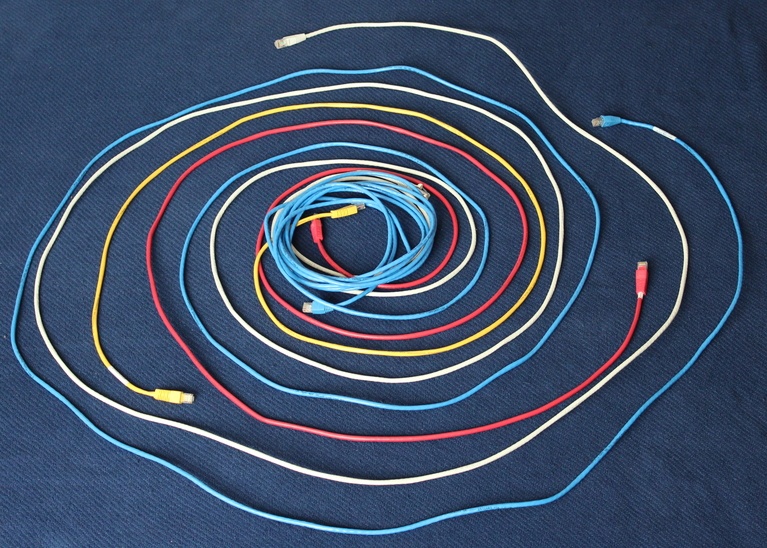
Did you know the average CIO’s career with any given company is less than 5-years?
While better offers influence some CIOs to switch employers, there are many less-desirable reasons for CIO turnover. In the case of large, multi-site companies, a CIO's career can end quickly just by failing to give ample consideration to one component of a new network.
Failure to test entire new solutions from end-to-end can turn what should have been a successful technology deployment project into a nightmare of catastrophic proportions. And the biggest culprit -- the network components that CIO’s spend the least amount of time considering, planning for, testing, and/or allocating budget toward -- is the physical cabling infrastructure.
In a Predominantly Wireless World, is Cabling Still Important?
Absolutely. Every wireless (Wifi) network you use is made up of wireless access points and routers that are connected to the Internet with -- you guessed it -- cables.
Fourteen years ago, studies performed by organizations like Gartner Group and PC Magazine claimed that “Seventy percent of LAN failures are caused by problems with the cabling.”
A more recent study by Fluke Networks claims “Poor data cabling has been known to cause as much as half of all network failures.”
The physical layer, premise wiring that represents the passive infrastructure of every network is called a structured cabling system (SCS). A standards-based structured cabling system is supposed to last at least 10 years – far longer than any other component of your network. Because an SCS is a long-term investment, you would think CIOs would spend at least as much time and money on their network cabling as they spend on network equipment and software. But if they were, then why are 50%-70% of network failures still attributed to cable problems?
If you are a CIO or IT/Network Executive and enjoy your current place of employment, then you need to understand how certain small, seemingly insignificant decisions you make about your network cabling can cause a dramatic increase or decrease in the number of network failures at the physical layer of your network. Let’s take a look at the most common reasons why your cabling is causing you headaches:
You exceeded allowable cable lengths
The Certification standards established by the Telecommunications Industry Association (TIA) were defined for a reason. When you follow them, your network cabling will perform as expected. But when you violate those standards by extending a cable run beyond the 100-meter limit (a decision often made to avoid the cost of implementing another telecom closet/IDF for just one or two outlying workstation locations), you are asking for problems.
You aren’t using good-quality cable products
Most of the industry-leading manufacturers of structured cabling system products (i.e. CommScope, Belden, Corning) stand behind their products with rock-solid warranties. When the products they specify are installed by a certified installation contractor according to industry standards, the manufacturer provides the end-user with a 10-, 15-, or even 25-year warranty on every component. They offer warranties because they know their products are of superior quality and are made last. But they usually aren't the cheapest products on the market.
If you think substituting any of those quality products with cheaper, off-shore cabling and jacks will save you money, think again. To better understand how products with a lower up-front cost can actually cost you much more in the long-run, read our previous posts concerning the dangers of using Cheap Cables and Counterfeit Cables.
You didn’t Test & Label everything
Sure, your Network Engineer or IT Manager claims to know where every cable goes. But what happens if they get hit by a bus or take a job with another company? How will you look inside that spaghetti-factory they call a telecommunications closet and figure out which cables go to what devices or end-points?
Never rely on memory when it comes to your network. Regardless of whether you use in-house personnel or an outside contractor, make sure whoever installs your structured cabling system follows the EIA/TIA 568 specifications and the TIA 606 administrative standards to ensure that every cable and port is labeled and documented. In doing so, you can rest easy knowing any experienced technician will have access to the documentation needed to determine where every network cable goes.
You forgot to include Cable Management
Most cable management products offer an inexpensive yet effective means for neatly organizing the power and data cables in the cabinets and racks located in your data center and/or telecom closets - not to mention at the workstation locations.
Over the course of my 25-years in the networking industry, I can’t tell you how many CIOs and Network Managers have told me they don’t need my help planning their networks because they already thought of everything. Many of these over-confident IT leaders go as far as sending me Visio drawings to prove they have identified exactly where every piece of equipment will be mounted in their cabinets and racks. But at least half of the drawings I have received - including the one below - have been missing a critical component. Can you identify it?
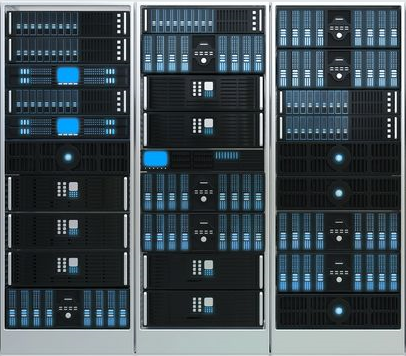
There are neither cables nor any cable managers in this drawing. It is a common oversight for IT leaders planning new networks to focus so much on the active components that they almost completely forget about the cables required to provide connectivity between (and power to) those components.
When you fail to include even the simplest form of cable management in your racks, you end up with an incredibly messy, difficult to manage rat’s nest of cables. But even more troubling is that all those cables can block the front-to-back airflow your servers require, causing them to overheat and/or fail.
Your Server Cabinets WITHOUT Cable Management

Your Server Cabinets WITH Cable Management
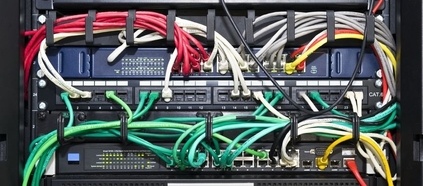
If you forgot about cable management and your server cabinets already look like the WITHOUT picture above, you can still bring order back to the chaos. Start by adding vertical cable management rings to both rear rails of your rack. I always recommend running the power cables through the rings on one of the rear rails, then using the rings on the opposite rear rail to manage the data cables. This not only reduces the risk of EMI on your data cables, but also helps prevent accidentally disconnecting power to mission-critical equipment when performing everyday moves/adds/changes to your data cables.
You can use the same type of vertical cable managers (called D-rings by some manufacturers) on your front rails. If every set of mounting holes on your front rails are already occupied by hardware, look for Zero U cable managers which can mount in the same rail holes as your other rackmount equipment. You can even use Velcro strips to secure cables to the left & right front rails of your rack, providing you with free and clear access to every piece of equipment.
There are countless sizes and styles of cable management rings and other vertical and horizontal rackmount cable managers available at every leading IT reseller and distributor such as CDW, Graybar, Connection, PCM, SHI, and Insight.
Your IT standards don't include Color-Coding
By color-coding your network cabling (either by Department or by specific wings/floors of your building), you eliminate confusion for technicians when they need to troubleshoot problems - an important consideration for businesses who measure every second of down-time in lost revenue. Color coding also improves the efficiency of future moves/adds/changes because technicians are immediately able to visually identify the cables and components associated with each department and user. (To learn how color-coding can help your company, read Color-Coding Cables Can Clear IT Cobwebs.)
You chose the wrong installation contractor
You should now understand the negative repercussions of choosing structured cabling products based solely on the lowest price, with no consideration given to quality. Well the same concept applies to the process you use when hiring a cabling contractor to install your networks.
Remember, you get what you pay for. If you want to purchase cabling products cheap, then you will likely end up with cheap cabling products that only disappoint and frustrate you. Likewise, by selecting an installer based solely on their price, you will suffer a similar fate.
When choosing an IT service provider, there are two considerations beyond their pricing to focus on. The first is a proven track record of happy customers. You can verify this by asking for a list of customer references - preferably for companies similar in size and industry to yours.
The second consideration is of a geographic nature. Does the contractor have trained technicians everywhere that your company has facilities? If they don't, they will either charge you exorbitant travel fees to cover their cost of shipping their technicians to your remote sites. Or they will subcontract the work out to a local contractor, which allows someone completely unfamiliar with your network standards, technical requirements, and expectations to work on your network.
Whenever you choose a network integrator to help roll out new technologies to your facilities, make sure the company you choose has experience doing the type of work you require, and the manpower to do it everywhere you need for them to be.
Conclusion
CIOs and IT leaders deal with a multitude of technologies and fire-drills every day. So they are typically receptive to learning about any way they can reduce the occurrences of down-time on their networks. Hopefully this post has done just that by explaining how following the Industry standards governing the proper installation, labeling, testing, and certification of your structured cabling system, and by choosing products and contractors based more on their quality and reliability than on their price, and by using simple solutions to color-code and manage your network cabling, you will significantly reduce the chances of your network going down due to a cabling issue.
Not only does more up-time equal greater job security; But by eliminating your network infrastructure as the possible cause of network downtime, you can finally re-direct blame for network failures to where it should be placed – on the oblivious company employees who don't see any reason why they shouldn't open attachments to emails from unknown senders.
Need help installing, troubleshooting, testing, documenting, or replacing your network cabling? Call Tech Service Today for on-site technical services anywhere in North America - often in 4-hours or less.
Just call (800) 973-2022 (option 1), or Email us at Service@TechServiceToday.com
